Currently my port provides:
- Core-Databinding + PEMF-Observables (for standard values (no lists at the moment))
- Support for Perspectives (untested but available in code)
- ViewPart-Implementation
- Access to the low-level-bits of the Command-framework (AbstractHandler and friends)
- A first draft implementation of ExtensionPointRegistry
This is currently not a straight port and the API is in some situations different but I'll resolve this later on.
Maybe some code example help you to understand the idea behind my work.
Starting up the application:
public class DemoApplication extends Plugin {
/**
* This is the entry point method.
*/
public void start() {
super.start();
Workbench.createAndRunWorkbench(new WorkbenchAdvisor());
}
public String getPluginXML() {
return
"<?xml version=\"1.0\" encoding=\"UTF-8\"?>\n"+
"<?eclipse version=\"3.2\"?>\n"+
"<plugin>\n"+
" <extension\n"+
" point=\"org.eclipse.ui.views\">\n"+
" <view\n"+
" name=\"Range of Product\"\n"+
" allowMultiple=\"false\"\n"+
" class=\"at.bestsolution.gwt.demo.client.ui.views.ProductRangeViewPart\"\n"+
" id=\""+IConstants.PRODUCT_RANGE_VIEW_PART+"\">\n"+
" </view>\n"+
" <view\n"+
" name=\"Product\"\n"+
" allowMultiple=\"true\"\n"+
" class=\"at.bestsolution.gwt.demo.client.ui.views.ProductEditingViewPart\"\n"+
" id=\""+IConstants.PRODUCT_EDITING_VIEW_PART+"\">\n"+
" </view>\n"+
" </extension>\n"+
"</plugin>\n"
;
}
public String getPluginName() {
return "at.bestsolution.gwt.demo";
}
Setting up a TreeViewer:
public Widget createPartControl() {
VerticalPanel panel = new VerticalPanel();
panel.setSize("100%", "100%");
Tree tree = new Tree();
tree.setSize("100%", "100%");
panel.add(tree);
panel.setCellHeight(tree, "100%");
panel.setCellWidth(tree, "100%");
final TreeViewer viewer = new TreeViewer(tree);
viewer.setContentProvider(new TreeContentProvider());
viewer.setLabelProvider(new LabelProvider());
viewer.setInput(Datasource.getDatasource().getProductRange());
viewer.addSelectionChangedListener(new SelectionChangedListener());
getSite().setSelectionProvider(viewer);
// ...
And finally binding a control to a model element:
TextBox box = new TextBox();
box.setEnabled(false);
table.setWidget(0, 1, box);
IObservableValue targetObservableValue = GWTObservables.observeText(box, GWTObservables.Change);
IObservableValue modelObservableValue = PEMFObservablesFactory.observeValue(Realm.getDefault(), product, Product.ID);
UpdateValueStrategy targetToModel = new UpdateValueStrategy();
UpdateValueStrategy modelToTarget = new UpdateValueStrategy();
modelToTarget.setConverter(new IntegerToStringConverter());
ctx.bindValue(targetObservableValue, modelObservableValue, targetToModel, modelToTarget);
The final result looks like this:
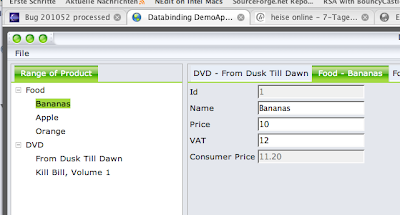



3 comments:
hi tom just a short thought.
i think your idea is a good choise between rap (eclipse style on the server side)and gwt with eclipse style on the client side. i think also that it will be great to have the same programming style with viewers in gwt. what do you think to host the code on code.google ?
BR
claus
That's the main idea. We/I want to provide the same API for the following-tools:
- Eclipse-Core:
- ViewParts
- EditorParts
- Perspectives
- Commands
- JFace
- Databinding
- EMF:
- Getting the essentials working
so that you have at least
support for:
- EObject
- EClass
- ChangeRecorder
Because all those things are thightly coupled with work done at Eclipse it might make sense to get this into the Eclipse-Platform-Incubator-Project.
I also had a some discussion already on ESE and there are other going in the same direction and we might join forces :-)
That sounds real good ! If you want to provide so much tools i also think its better to get it on eclipse as incubator project.
Hope that it will become true in near future :-)
BR
claus
Post a Comment